The main source of technology that we used was the Internet but all technologies were vital in bringing our project together, whether it be editing components, means by research or even the way our group was able to connect an organised shooting schedules by text message. We used the Internet for our research and planning stages and helped us find the required information of:

 Such websites as YouTube and Wikipedia, as well as short film distributors like the Channel 4 website helped us to view many different kinds of short film. This was pivotal to our project as it we were able to view other Short films, gaining ideas and how we could structure our short film, with the main conventions of short films. Without this, their would be a limited platform by which people would be able to access short film and view them, with the only ways in which we would be able to find sample films would be by either film festivals or by promotional DVDs.
Such websites as YouTube and Wikipedia, as well as short film distributors like the Channel 4 website helped us to view many different kinds of short film. This was pivotal to our project as it we were able to view other Short films, gaining ideas and how we could structure our short film, with the main conventions of short films. Without this, their would be a limited platform by which people would be able to access short film and view them, with the only ways in which we would be able to find sample films would be by either film festivals or by promotional DVDs.
Moreover the Internet, being the vast medium that it is allowed us to research what comprises short films, as well as help us to find short films to watch and analyse for our own project. This was invaluable, as without the Internet, finding short films would have been an endearing task due to the limited distribution of short films, making what we had to do a thousand times simpler.
Furthermore like all phases of our project, 'Blogger' helped us to record everything that we had done, and was useful due to its user friendly nature and Synergy between this site and Phones, which help us to blog about our projects from our very phones but also allows for rich multimedia capable blogs, with video, pictures, as well as the ability to embed YouTube videos within the blog itself, which becomes very useful for these Blogs. These blogs allowed us to keep our project together due to its user friendly and allowed us to access previous blogs to add to research had we found something we didn't mention before
- What a short film is.
- Examples of specific short films.
- Examples of Movie posters and magazine review articles.
- The codes and conventions of all three.

 Such websites as YouTube and Wikipedia, as well as short film distributors like the Channel 4 website helped us to view many different kinds of short film. This was pivotal to our project as it we were able to view other Short films, gaining ideas and how we could structure our short film, with the main conventions of short films. Without this, their would be a limited platform by which people would be able to access short film and view them, with the only ways in which we would be able to find sample films would be by either film festivals or by promotional DVDs.
Such websites as YouTube and Wikipedia, as well as short film distributors like the Channel 4 website helped us to view many different kinds of short film. This was pivotal to our project as it we were able to view other Short films, gaining ideas and how we could structure our short film, with the main conventions of short films. Without this, their would be a limited platform by which people would be able to access short film and view them, with the only ways in which we would be able to find sample films would be by either film festivals or by promotional DVDs. Moreover the Internet, being the vast medium that it is allowed us to research what comprises short films, as well as help us to find short films to watch and analyse for our own project. This was invaluable, as without the Internet, finding short films would have been an endearing task due to the limited distribution of short films, making what we had to do a thousand times simpler.
Furthermore like all phases of our project, 'Blogger' helped us to record everything that we had done, and was useful due to its user friendly nature and Synergy between this site and Phones, which help us to blog about our projects from our very phones but also allows for rich multimedia capable blogs, with video, pictures, as well as the ability to embed YouTube videos within the blog itself, which becomes very useful for these Blogs. These blogs allowed us to keep our project together due to its user friendly and allowed us to access previous blogs to add to research had we found something we didn't mention before
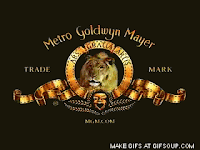 Digital Cameras attached to tripods defined our Production stage, with how all-purpose the cameras were, making them ideal for what we were trying to achieve. Due to this fact, these Digital cameras are generally built with both visual and audio capabilities, limiting the audio capabilities of the microphone which is built into the camera, and will also pick up background noise, which isn't ideal for filming with dialogue outside. Another point to consider is that, not being professional cameras with adjustable lenses, and has auto-focus, that professional look that you get from films is not achieved, as everything is in focus at the same time. This being the case, the camera man is unable to show the audience specifically what they want to see, in some cases, which would be overcome by such techniques as zoom and the actions of the object or person itself. To overcome these short comings, it required scripting all dialogue either inside or via voice overs where applicable.
Digital Cameras attached to tripods defined our Production stage, with how all-purpose the cameras were, making them ideal for what we were trying to achieve. Due to this fact, these Digital cameras are generally built with both visual and audio capabilities, limiting the audio capabilities of the microphone which is built into the camera, and will also pick up background noise, which isn't ideal for filming with dialogue outside. Another point to consider is that, not being professional cameras with adjustable lenses, and has auto-focus, that professional look that you get from films is not achieved, as everything is in focus at the same time. This being the case, the camera man is unable to show the audience specifically what they want to see, in some cases, which would be overcome by such techniques as zoom and the actions of the object or person itself. To overcome these short comings, it required scripting all dialogue either inside or via voice overs where applicable. However, to consider the pivotal elements which drew our production stage together, one must also consider the factors that helped us get together in order to film. Telephones and such instant messaging websites such as Facebook, was essential in organising our shooting schedule to times that would suit everyone. One of the reasons this was vital, was that on the first day of shooting, gale force winds caused delays on public transport, and the technology of using these sites and devices meant that everyone could arrive safely and on time to the shooting location.
 These two images express how manual focus and auto focus work. The one on the left is one that would more than likely feature in films, as it lets the audience see what the director wants them to see. The one on the right is more unprofessional, as everything in the image is in focus, and the director has no power over what the audience should look at.
These two images express how manual focus and auto focus work. The one on the left is one that would more than likely feature in films, as it lets the audience see what the director wants them to see. The one on the right is more unprofessional, as everything in the image is in focus, and the director has no power over what the audience should look at.For the Movie Poster, the best camera we found to use was an iPhone camera, which managed to take high quality photos and was easy to transfer over to computer for use of Photoshop. These managed to take high quality pictures with high resolution, which mean that they could be blown to an A3 or A4 size, so as to look like a professional movie poster, without losing its detail and blurring up. What was useful, is that the photos would be easily transferable to photoshop due to being .jpeg files, which could be layered on top of other images and manipulated to, again, give that professional look that we desired.
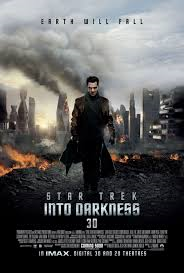
Layering is evident on this poster, with the character in the foreground will have been taken separately to the images in the background.
Like at AS, the editing software that we used was iMovie 11 for the Apple Mac. This was an extremely useful user friendly tool which allowed us to add audio clips for voice overs and scores and cut clips and put them together in a non-linear fashion, which means that clips did not have to put in, in a chronological order. iMovie is a non-destructive form of editing, which allows editors to make a project, and if it turns out bad they can delete it, but still have the footage to try again which is useful for non-chronological short films like ours in which order constantly changes. To get audio for these Short films, the Internet was our ally again, with such royalty free sites as Freesfx.com allowing us to download scores which would be suitable for the films, but not cost anything and break the rules of the project criteria. At A2 level we had more expert knowledge and finesse when using iMovie however, allowing us to implement such cinema techniques as split screens, that we were not in need of at AS and could implement effectively at A2.
This screen shot shows the capabilities of the iMovie software. This shows our progression in our use of the software and our progression in use of the technical aspect of shooting film sequences, being able to merge two shots into one, being able to parallel to sequences together, as we had done in the short film.
Pages and Photoshop for the magazine film review and movie poster, respectively, are both similar in that they both use the compiling of image and text in order to create a working product. Photoshop itself is more about Image manipulation and pages is more about desktop publishing, creating word documents, with image and is comprised of text boxes and columns to give the polished look of a real magazine article.
One of the best ways in which we implemented the Internet was to distribute our short film in order to gain feedback from our audience, and make appropriate changes. For this we used sites such as Twitter and YouTube in order to spread our short film to our target audience with the easy upload features which can be instantly uploaded onto all Internet enabled devices.
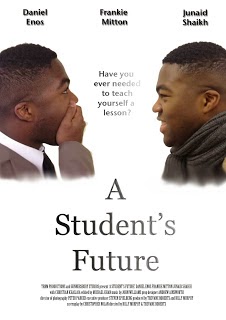 Photoshop itself was key for our movie poster, as it allowed us to layer images on top of each other, as well as manipulate images in terms of size and colour when splicing the images together. Photoshop also allows the user to insert text which can be manipulated in the same way, which was useful for the titles and Billing Block, allowing to give texture to the title, making it prominent, and creating the skinny font that is so common among Professional billing blocks. This was key for making our movie poster in which we were able to blend text and image together to create the professional movie poster effect.
Photoshop itself was key for our movie poster, as it allowed us to layer images on top of each other, as well as manipulate images in terms of size and colour when splicing the images together. Photoshop also allows the user to insert text which can be manipulated in the same way, which was useful for the titles and Billing Block, allowing to give texture to the title, making it prominent, and creating the skinny font that is so common among Professional billing blocks. This was key for making our movie poster in which we were able to blend text and image together to create the professional movie poster effect.
Like at AS, the editing software that we used was iMovie 11 for the Apple Mac. This was an extremely useful user friendly tool which allowed us to add audio clips for voice overs and scores and cut clips and put them together in a non-linear fashion, which means that clips did not have to put in, in a chronological order. iMovie is a non-destructive form of editing, which allows editors to make a project, and if it turns out bad they can delete it, but still have the footage to try again which is useful for non-chronological short films like ours in which order constantly changes. To get audio for these Short films, the Internet was our ally again, with such royalty free sites as Freesfx.com allowing us to download scores which would be suitable for the films, but not cost anything and break the rules of the project criteria. At A2 level we had more expert knowledge and finesse when using iMovie however, allowing us to implement such cinema techniques as split screens, that we were not in need of at AS and could implement effectively at A2.
This screen shot shows the capabilities of the iMovie software. This shows our progression in our use of the software and our progression in use of the technical aspect of shooting film sequences, being able to merge two shots into one, being able to parallel to sequences together, as we had done in the short film.
One of the best ways in which we implemented the Internet was to distribute our short film in order to gain feedback from our audience, and make appropriate changes. For this we used sites such as Twitter and YouTube in order to spread our short film to our target audience with the easy upload features which can be instantly uploaded onto all Internet enabled devices.
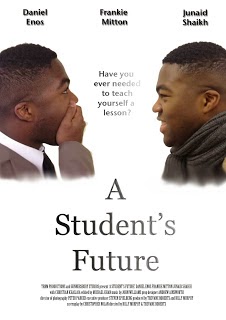 Photoshop itself was key for our movie poster, as it allowed us to layer images on top of each other, as well as manipulate images in terms of size and colour when splicing the images together. Photoshop also allows the user to insert text which can be manipulated in the same way, which was useful for the titles and Billing Block, allowing to give texture to the title, making it prominent, and creating the skinny font that is so common among Professional billing blocks. This was key for making our movie poster in which we were able to blend text and image together to create the professional movie poster effect.
Photoshop itself was key for our movie poster, as it allowed us to layer images on top of each other, as well as manipulate images in terms of size and colour when splicing the images together. Photoshop also allows the user to insert text which can be manipulated in the same way, which was useful for the titles and Billing Block, allowing to give texture to the title, making it prominent, and creating the skinny font that is so common among Professional billing blocks. This was key for making our movie poster in which we were able to blend text and image together to create the professional movie poster effect.
Like with the short film, we used iMovie in order to create podcasts for our evaluation, as explained they are useful for stringing together image as well and moving image. But, however, this time rather than using large sections of footage to create a film, these podcasts were built upon Audio split from a clip, which would then be laid along side short clips from the film and images relating to what the evaluation question was talking about. Moreover, as evident within this blog post itself, these blogs were made using text, image, gifs and videos in a multimedia rich blog post. This shows the qualities of the site blogger and how pivotal it was in our project, with its multimedia capabilities being at the helm of it. One of the more creative abilities these multimedia rich blog posts enable us to do, is attach pictures, videos and Gifs (Moving Images) in order to make these blog posts look attractive.
What we feel had the biggest impact on our project was the website Blogger. for all other scenarios there was the possibility of using either a different software in the case of iMovie or even a camera when filming. Blogger is one of the few sites that can organise a project as well as promote what we have been doing in a professional and educational manner, showing how we formed our project in a step-by-step way. Without blogger we would have needed to create a portfolio which is not as editable in the way that blogger is, and is definitely less multimedia friendly.






.jpg)

No comments:
Post a Comment